Looking for the correct Facebook group cover photo size?
One that works on both desktop and mobile?
Like all Facebook cover photos, the one for groups changes frequently. And displays differently on various devices.
Facebook group cover photo size changed Nov 27, 2017 – and again a couple weeks later.
Facebook revealed the size on November 28. But it didn’t actually work then!
And it cropped differently on every device. But now…
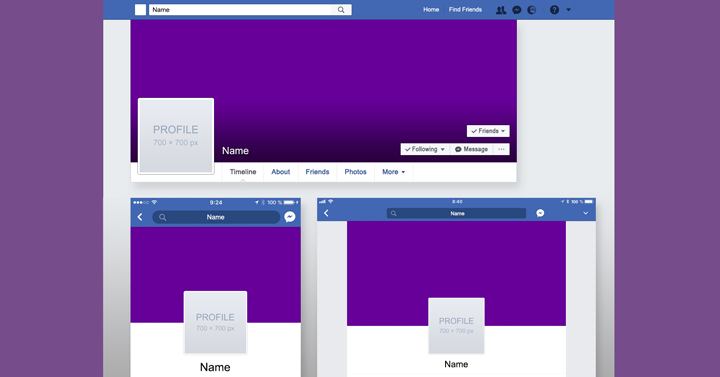
For business pages, personal profiles, and events:
Read on for groups…
Although it’s actually 1,640px by 859px! Not sure why they state 856, which isn’t exactly 1.91:1, nor what displays.
After changing on November 27, Facebook changed cropping on mobile again in early December. I’ve updated the post and template.
You can simply use 1,640px by 859px, or 1.91:1 ratio, which will work fine on both phones and tablets – if you allow room for Facebook’s text overlay across the bottom.
Allow cropping top and bottom on desktop. Facebook isn’t allowing full control over the cropping on desktop. A portion of the top and bottom will be cropped.
These dimensions have been verified to work as of January 24, 2018. Facebook is even providing a similar template now! If you’re having problems, provide specifics in your comment.

You should be able to find a 16:9 cropping template in any photo editing app, even free ones, like Photos on iOS. Refer to my template below as a visual guide for areas that may get cropped or covered by type.
If you go with Facebook’s suggested width of 1640, I’d make it 923 pixels tall, with the lower third kept clean for type. The exact amount covered by type will vary by number of lines in the overlay. If you’ve specified a location for your group, that adds a line on the iPhone app (but not on tablet, at this time).
Since Facebook isn’t allowing full control over the cropping on desktop, the updated template shows a default center crop.
Right-click to download template:
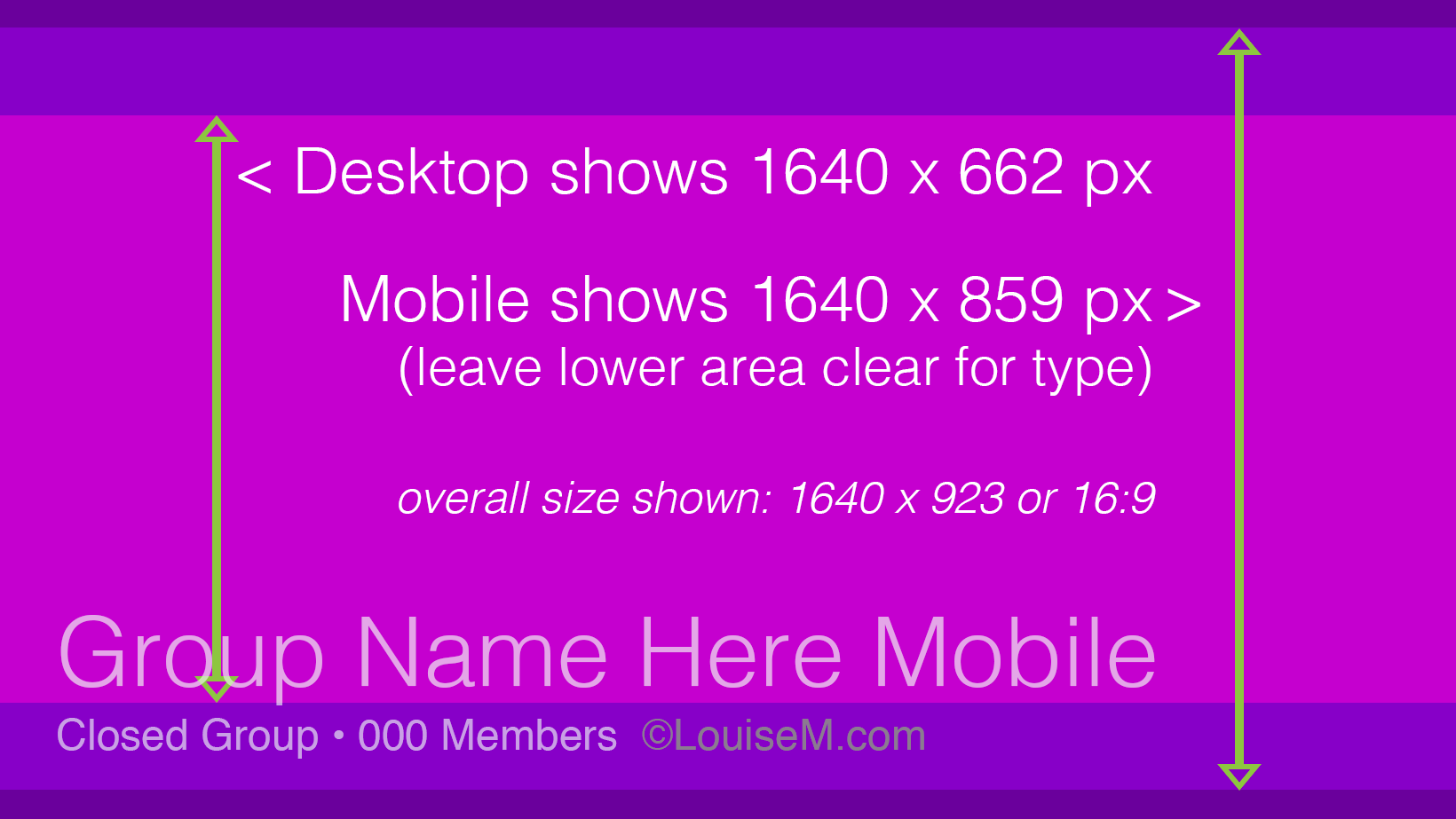
2. Change Image > Mode to RGB (the template is an indexed color PNG).
3. Add guidelines to match template, or use template as a translucent layer for guidance.
4. Delete template from image file when your design is done.
On desktop: 1025 x 415, which is a 2.47:1 aspect ratio. This has not changed since November.
On iPhone 7 Plus: 1242 x 650 or 1.91:1. WAS 1242 x 698, which is 1.78:1 ratio (or 16:9).
On iPad: 1192 x 624 or 1.91:1. WAS 1192 x 440, about 2.6:1.
The group cover photo dimensions have been verified to work as of January 24, 2018. Facebook is even providing a similar template on their Help page.
If you’re having problems, leave specifics in your comment. I can’t help if you simply say that my Facebook group cover photo size is too large. Explain the cropping problems you’re having and I’ll look into it.
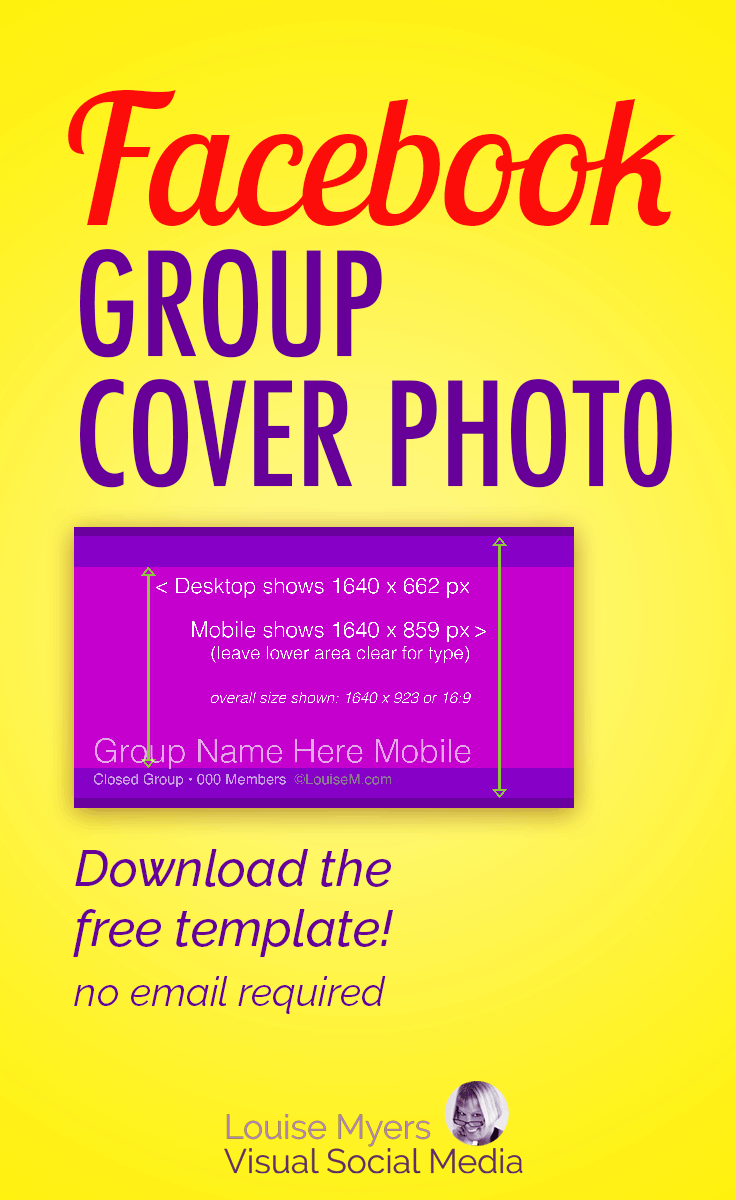
One that works on both desktop and mobile?
Like all Facebook cover photos, the one for groups changes frequently. And displays differently on various devices.
Facebook group cover photo size changed Nov 27, 2017 – and again a couple weeks later.
Facebook revealed the size on November 28. But it didn’t actually work then!
And it cropped differently on every device. But now…
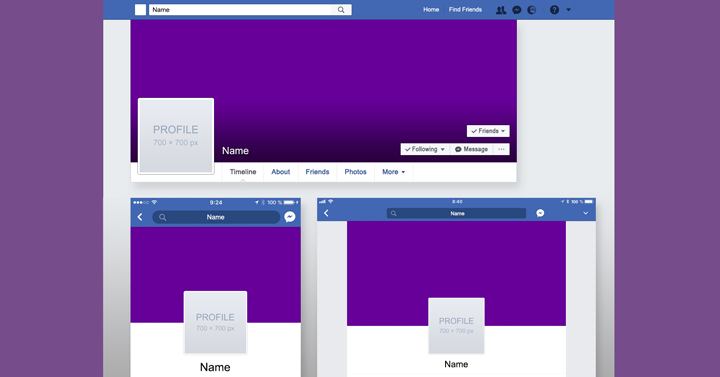
Facebook Cover Photo sizes are many and varied
This article deals strictly with group covers. But I have more in store! And I keep them updated.For business pages, personal profiles, and events:
Read on for groups…
What Facebook says about Group Cover Photo size
According to Facebook, the ideal size is 1,640px by 856px, or 1.91:1 ratio. This did not work anywhere on November 27, 2017. But now it does – on mobile.Although it’s actually 1,640px by 859px! Not sure why they state 856, which isn’t exactly 1.91:1, nor what displays.
After changing on November 27, Facebook changed cropping on mobile again in early December. I’ve updated the post and template.
You can simply use 1,640px by 859px, or 1.91:1 ratio, which will work fine on both phones and tablets – if you allow room for Facebook’s text overlay across the bottom.
Allow cropping top and bottom on desktop. Facebook isn’t allowing full control over the cropping on desktop. A portion of the top and bottom will be cropped.
These dimensions have been verified to work as of January 24, 2018. Facebook is even providing a similar template now! If you’re having problems, provide specifics in your comment.

Why is my Facebook Group Cover Photo template 16:9?
I’m sticking with the 16:9 proportion because that’s a standard photo and video shape. You will lose a bit of height on mobile, and even more on desktop.You should be able to find a 16:9 cropping template in any photo editing app, even free ones, like Photos on iOS. Refer to my template below as a visual guide for areas that may get cropped or covered by type.
If you go with Facebook’s suggested width of 1640, I’d make it 923 pixels tall, with the lower third kept clean for type. The exact amount covered by type will vary by number of lines in the overlay. If you’ve specified a location for your group, that adds a line on the iPhone app (but not on tablet, at this time).
Since Facebook isn’t allowing full control over the cropping on desktop, the updated template shows a default center crop.
Right-click to download template:
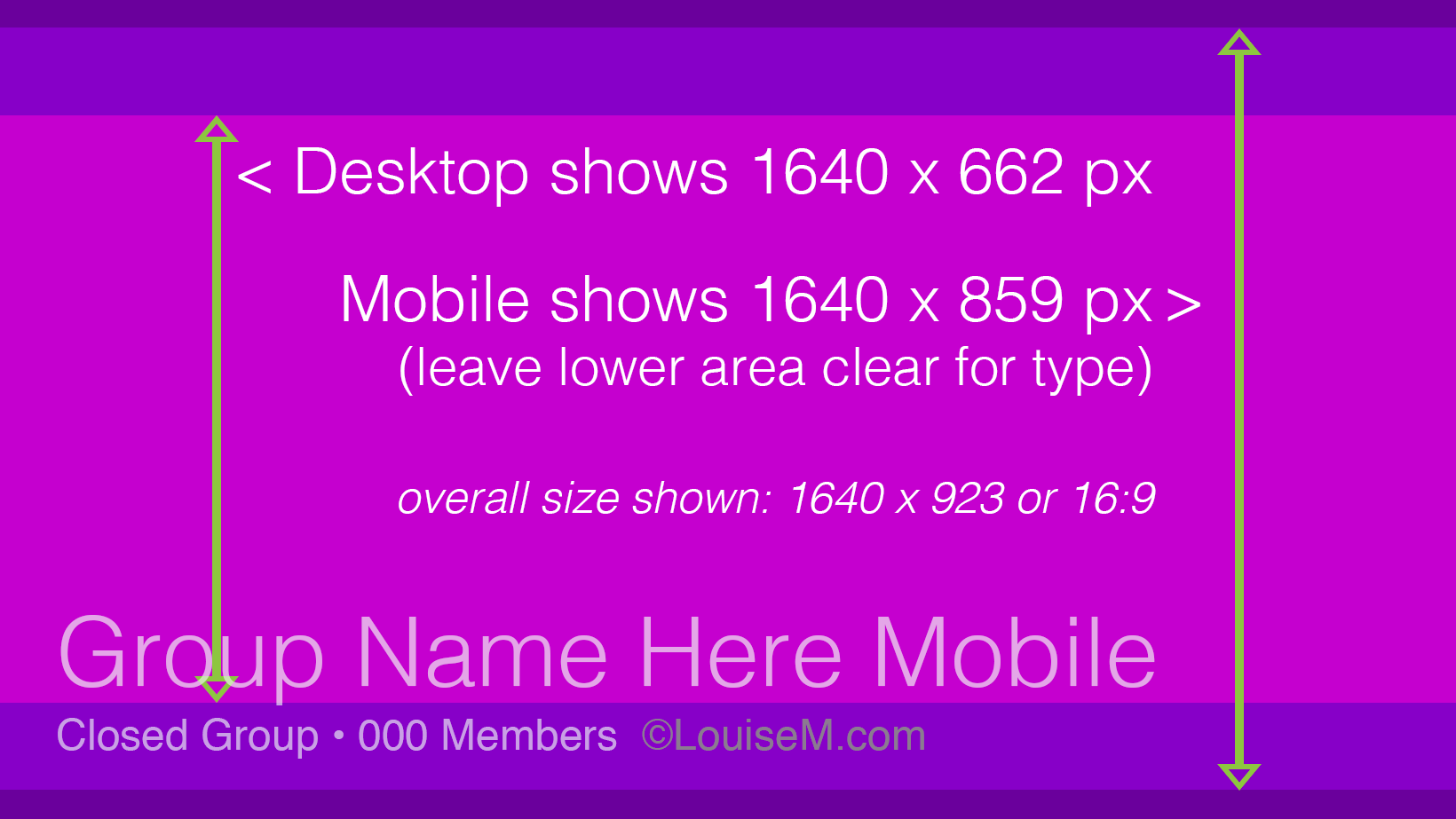
Instructions for using my social media templates
1. Open in Photoshop or other graphics editing program that has layers.2. Change Image > Mode to RGB (the template is an indexed color PNG).
3. Add guidelines to match template, or use template as a translucent layer for guidance.
4. Delete template from image file when your design is done.
Group cover photo info from Facebook
Now this works! Mostly…How do I upload a cover photo to my group?
Admins can upload or change cover photos for their group.
To upload a cover photo for the first time:
Keep in mind that the recommended size for group cover photos is 1,640px by 856px (or 1.91:1 ratio). To change an existing cover photo, hover over the photo and click Change Group Photo.
- Click Upload Photo to upload a photo from your computer or click Choose Photo to choose from your Facebook photos or your group’s photos.
- Click Save Changes.
Note: If the cover photo has never been set, group members may also be able to add a cover photo. If a group member sets the cover photo for a group, and later decides they would like to remove it, they will need to delete the photo in order to remove it as the group cover photo. source
Facebook Group Cover Photo display sizes
Here are the current sizes as measured on my devices, plus the previous sizes I saw on Nov. 27, 2017:On desktop: 1025 x 415, which is a 2.47:1 aspect ratio. This has not changed since November.
On iPhone 7 Plus: 1242 x 650 or 1.91:1. WAS 1242 x 698, which is 1.78:1 ratio (or 16:9).
On iPad: 1192 x 624 or 1.91:1. WAS 1192 x 440, about 2.6:1.
Facebook Group Cover Photo problems?
Please remember that Facebook cover photos crop differently on desktop and mobile. There is simply NO one-size-fits-all solution.The group cover photo dimensions have been verified to work as of January 24, 2018. Facebook is even providing a similar template on their Help page.
If you’re having problems, leave specifics in your comment. I can’t help if you simply say that my Facebook group cover photo size is too large. Explain the cropping problems you’re having and I’ll look into it.
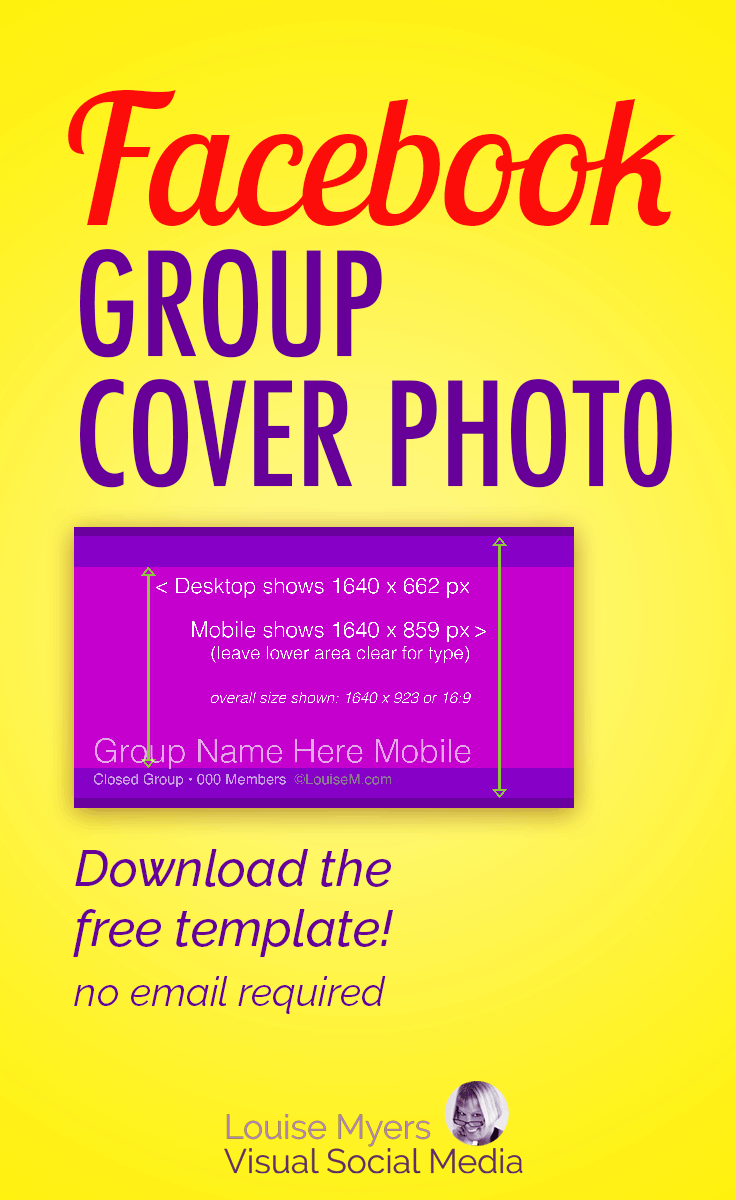
No comments:
Post a Comment